
Introduction:
(I have now upgraded… again… to the Garmin 945!)
I started out using my mobile to track my runs, however as I started to do more treadmill training and gym work, this became tedious to keep manually logging my runs to track my progress so I decided to invest in a Garmin Forerunner 35. I used the FR35 for a few months, but then my fiancé started running, so being the tech geek that I am, I decided to upgrade to the Garmin Forerunner 235 and give him the FR35. This was a great watch and I used it for every training session, however during the London Marathon, my watch battery was completed drained by the 20 mile mark – it was a long run, and very hot, and I hadn’t changed my settings to really optimize for the fact that it was going to be a very long day, so it was partly my fault, however this got me looking for alternatives. I plan on completing more marathons, ultra-distances and eventually an Ironman 70.3 and 140.6, so I needed a watch with better battery life to go the distance, but also true multi-sport capability; this is where the Garmin 935 came into the equation. After a lot of deliberation between the Garmin 935 and 735XT, I decided that as a reward for completing my first marathon, and as a way to stay motivated and try to take my training up a notch, I decided to take the plunge and ordered the Garmin 935. I also got a HRM-RUN strap from eBay to enable me to use the additional Running Dynamics available on the 935.
I collected the watch from my local collection point and was eager to try it on. Just like my FR235, I instantly fitted a screen protector to help avoid scratches, especially as I own a dog who loves to climb all over me and isn’t gentle at the best of times! The first thing I noticed about the Garmin 935 is that the watch face is a little larger than the FR235, but it didn’t look too out of place on my relatively small wrists. The dimensions are 47 x 47 x 13.9 mm weighing 49 grams, compared to the FR235 which was 45 x 45 x 11.7 and weighed 42 grams (I didn’t really notice the weight difference, but I only used to wear my FR235 when training). Despite the small increase in dimensions, the screen size stays the same at 1.2 inches, however the resolution has gone from 180 x 215 to 240 x 240 with pixel density going from 234 ppi to 283 ppi. I have always disliked the black bezel around the screen as it takes up a lot of space for no real reason other than to show the Garmin logo – I’d rather have more screen real estate.
Main Differences:
The main feature differences of the Garmin 935 over the FR235:
- Strava segments live on the device
- Running Dynamics (vertical oscillation, ground contact time, etc) (via Running Dynamics Pod or HRM-Run)
- Designed for swimming (the FR235 is waterproof though)
- Designed for triathlon with multi-sport mode
- Virtual partner
- Virtual racer
- Hunting / fishing / ocean data
- Tidal tables
- Parachuting mode
- Geocaching
- Follow GPS track
- Markers / way-point directions
- Visual maps
- Impromptu round trip creation
- Download routes from phone
- Barometric altimeter
- Magnetic compass
- Power meter capable
- ANT+ lighting control
- ANT+ bike radar integration
- ANT+ gear shifting
- Shimano D12 shifting
- Bluetooth smart speed / cadence capable
- Bluetooth smart foot pod capable
- Temp recording internal sensor
I opted for Garmin 935 over the very capable 735XT for a number of reasons:
- Better battery life
- The optical heart rate monitor reads every second for more data points
- Faster processor
- More intuitive menu system and interface
- Larger and higher resolution screen
- Split anaerobic and aerobic training effect and more training performance insight features
- Better build quality – the FR235 and 735XT felt more cheap and plastic-y (I didn’t wear my FR235 24/7 as I was nervous about it breaking as it felt a little flimsy!)
- Built in Wi-Fi for uploading workouts to Garmin Connect in case I am not able to use Bluetooth with my phone
- Newer and higher end model
Activity Profiles:
I’ve been using the Garmin 935 since May, and have been wearing it 24/7 ever since the first charge. I spent a good few hours going through all of the menus, changing my data fields for my activities, setting activities as favourites, creating new activity profiles, adding my external heart rate monitors and foot pod. The menus are really intuitive and easy to use – the FR35 never had an up button, so if you missed the option you wanted you would have to scroll down past the rest until you returned to the top to go back through all of the available options again – luckily, the FR235 and Garmin 935 have up and down buttons for menus. Adding sensors was really easy, as was amending the data fields for each of my activity profiles. Being able to create custom profiles was a nice bonus as I previously had to use the “Other” profile a lot on my FR235 to cover rowing, gym work, strength, yoga, etc.; now I can create a unique profile for each of these activities and set different data screens for each profile – I can view a rep counter and stopwatch for the “Strength” profile and a breathing widget for my “Yoga” profile. The full list of default activities for the 935 is as follows:
- Running: Run, Trail Run, Treadmill Run, Indoor Track
- Hiking: Hike, Climb, Walk, Navigate
- Cycling: Bike, Bike Indoor, Mountain bike
- Swimming: Openwater Swim, Pool Swim
- Triathlon: Triathlon Mode, Swimrun, +general multisport mode
- Skiing: Ski, Snowboard, XC Ski
- Other water: Stand Up Paddleboard, Row, Row Indoor
- Other: Golf, Golf TruSwing, Strength, Cardio, Jumpmaster, Tactical, Other (make your own up)
I also set up the watch to dim the default brightness and set the screen to light up during outdoor runs when I had reached a distance marker so that it the screen auto lights up for me to see my mile splits at the end of each mile repetition. I don’t like key tones or audio prompts, so disabled these and instead have my watch vibrate upon completing a mile or when following a workout and I need to proceed to the next step.
Heart Rate and Sleep Monitoring:
I decided that due to the amount I had invested in my new watch, I was going to wear this one 24/7 to see how my resting heart rate has improved and to monitor my sleep patterns. Using the Garmin Connect app on my phone, I can see an instant update of my heart rate as it is measured every second. Like the FR235, it also tracks steps and even stairs climbed, however these are metrics that I don’t really pay attention to as I work an office job, so only really hit my step goal on Saturdays when I do the weekly shop.
The sleep tracking seems relatively accurate, however it will often say that I have gone to bed at 8pm or so when I am actually just on my computer sedentary. You can manual change this on the Garmin Connect app, and it does monitor REM sleep and sleep movement also. I haven’t had to amend the wake up time data as it always seems to get this spot on, and also plots when I have been awake in the night due to restlessness or for a bathroom trip. The one disappointment for me is that if I nap at say 6pm for thirty minutes, I cannot count this towards my daily sleep goal as it only counts from when you go to bed until you wake up and nothing else in between (it knows when I have had a nap, but I cannot keep that data stored as I would then have to give a wake up time and you can only have one bedtime and one wake time showing per day. This is a small niggle really, especially as I don’t nap all that often and the sleep metrics are just an extra piece of data for me to keep an eye on and not something that I am actively monitoring or trying to improve.
Performance Condition:
The one thing that I do really like about the Garmin 935 is a new metric called “performance condition”. When running outside, after the first six to twenty minutes, the watch displays a performance condition score based on pace, heart rate, and heart rate variability; it makes a real-time assessment of your ability to perform compared to your average fitness level. The values range from -20 to +20; a score of +5 means that you are rested, fresh, and capable of a good performance. Negative performance scores can be an indication of fatigue, especially at the end of long or hard sessions. Using the Garmin app, you can also view your training status, which will be one of the following:
- Overreaching – very high training load is being unproductive; body needs a rests
- Peaking – in ideal race condition; recently reduced training load is allowing body to recover and fully compensate for earlier training. Peak state can only be maintained for a short time
- Productive – training load is moving fitness levels in the right direction.
- Maintaining – current training load is enough to maintain fitness level; to see improvement, add more variety to workouts or increase training volume
- Recovery – lighter training load is allowing body to recover
- Unproductive – training load is at a good level but fitness is decreasing; body may be struggling to recover
- Detraining – training much less than usual for a week or more and it is affecting fitness
- No Status – typically need a week or two of training history, including recent activities with VO2 Max results before training status can be determined
Training load is a measure of your effort over the past seven days, incorporating both exercise duration and intensity:
- High – based on current fitness level and recent training habits, training load may be too high to produce positive results
- Optimal – ideal range for maintaining and improving fitness levels
- Low – training load is too low for current fitness level and training habits. Staying in this range means that future improvement is unlikely
Training status and VO2 Max, are metrics which encourage me to get off the treadmill and run outside as they are only available on the Run and Cycle activity profiles; indoor runs will not update either of these fields, so every week or two I have to pound the pavement if I want to check my progress. I’m not entirely sure why these metrics are not available using the Treadmill profile, especially as I use a foot pod for accurate pacing, however I imagine that GPS is required to ensure that the pace and effort is measured as accurately as possible as there may be issues with foot pod or treadmill calibration.
Battery Life:
As I mentioned earlier, the main reason for choosing the Garmin 935 was for its supposedly stellar battery life, and I have to say, it definitely hasn’t let me down in that regard. I train 5-6 days a week (mainly indoor runs with the exception of running events such as Parkrun or races at the weekend) and I charge my watch every 3 weeks. I don’t actually think that I have seen my watch go below 35% battery life. I use the GPS + GLONASS mode rather than the traditional GPS only method as it gives access to more satellites and reportedly better accuracy around tall buildings or trees. The watch also has an UltraTrac method of calculating distance by using a gyroscope to plot markers in order to extend the battery life of the device to 50 hours using the optical heart rate monitor, or 60 hours with the heart rate monitor disabled.
Conclusion:
Overall I am very happy with my purchase of the Garmin 935 and HRM-Run strap. The screen resolution looks nicer and the menus feel snappier than the FR235. I can send workouts from my phone directly to my device, allowing me to create workouts on the fly through the Garmin app, as opposed to creating them purely on the watch itself. I love the amount of default activity profiles on the watch, but the ability to create your own is a nice touch. The added metrics are great for data geeks like me, and allow me to monitor my training and look at ways to improve my form. The performance condition metrics seem accurate – during my last Parkrun I had a positive score indicator and went on to set a personal best of 1 minute 57 seconds. Battery life is superb and I never worry about having to charge my watch; it will definitely last me through a full Ironman or 100 mile run, especially if I alter more settings to help save even more battery power. It should be noted that unlike the newer FR645, the Garmin 935 does not support Garmin Pay or music playback from the watch – you can control your music from the watch but no music is stored via the watch itself. All in all, the watch is an amazing piece of kit, however unless you plan on running a triathlon or a lot of ultra-marathon distance events, it may be a bit overkill. The FR235 is a perfectly capable running watch, which will suit the vast majority of recreational runners (until they get the tech upgrade bug or want extensive training metric data).
Find the Garmin 935 on Amazon here.
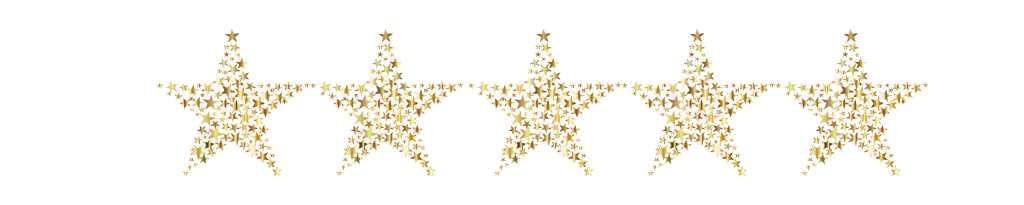
Photos:





